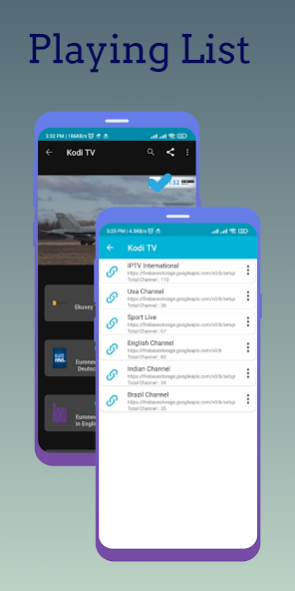KODI - Nexus TV 11.8.7
Free Version
Publisher Description
Overall, Kodi TV is a powerful and versatile Streaming Service that can be a useful tool for managing and accessing digital media content.
Kodi streaming refers to the process of accessing and watching digital media content, such as movies, TV shows, and live TV, through Kodi using the internet. Kodi itself does not provide any content, but it allows users to access and stream content from various sources, including online streaming services, and even live TV channels.
you can download more faster and copy option which you want in your way you can easily implement builds in your player two way--
1. copy source for builds
2. Manually setup use "INSTALL FROM ZIP FILE"
This app is completely free and you can start using it right away.
Here is a List of Features:
1.Build Download Direct Zip file.
2.Install From URL just paste or write your link here.
3.Here are many Safe Addons store for you.
4.Open your player by this option.
5.How to setup addons inside your player instruction here.
6.Build Update selected is then it automatically done.
7.Here you can manage your Boot
8.Remote Controller is built in this app
9.Clear Cache is cleaning
10.My Builds here you can find you favorite addons or build
11.Switch Builds working like a changing one by another
12.Buffering Fix
13.Auto Boot
14.Backup KD
15.Force KD its close player
16.Ip TV here you can see live tv add your URL via m3u file
More features coming soon....
Share app with your friends and family...
About KODI - Nexus TV
KODI - Nexus TV is a free app for Android published in the System Maintenance list of apps, part of System Utilities.
The company that develops KODI - Nexus TV is ADSISS Ltd. The latest version released by its developer is 11.8.7.
To install KODI - Nexus TV on your Android device, just click the green Continue To App button above to start the installation process. The app is listed on our website since 2023-04-01 and was downloaded 3 times. We have already checked if the download link is safe, however for your own protection we recommend that you scan the downloaded app with your antivirus. Your antivirus may detect the KODI - Nexus TV as malware as malware if the download link to com.kodiapps.tools.kodi.setup is broken.
How to install KODI - Nexus TV on your Android device:
- Click on the Continue To App button on our website. This will redirect you to Google Play.
- Once the KODI - Nexus TV is shown in the Google Play listing of your Android device, you can start its download and installation. Tap on the Install button located below the search bar and to the right of the app icon.
- A pop-up window with the permissions required by KODI - Nexus TV will be shown. Click on Accept to continue the process.
- KODI - Nexus TV will be downloaded onto your device, displaying a progress. Once the download completes, the installation will start and you'll get a notification after the installation is finished.